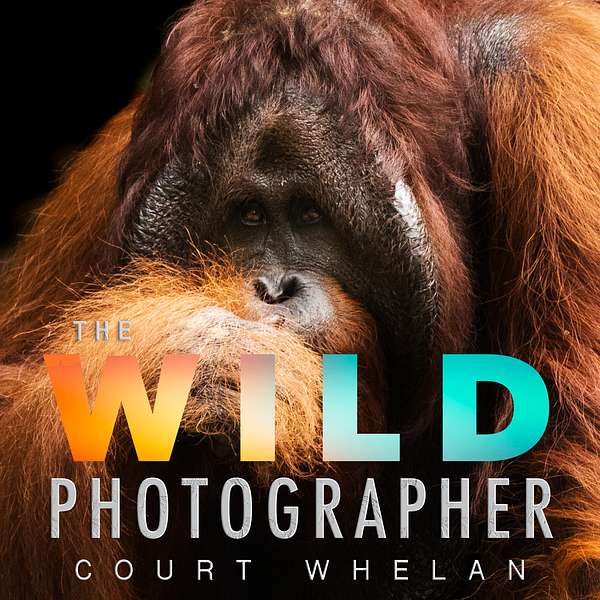
The Wild Photographer
Learn techniques, tips, and tricks for improving your wildlife, travel, landscape, and general nature photography with Court Whelan. Whether you consider yourself a beginner, serious hobbyist, or advanced professional, this is the way to rapidly understand and implement new skills to elevate your photography to new heights.
The Wild Photographer
Wildlife Photography 101: The Basics (and Cornerstones) of Wildlife Photography
This episode is dedicated to the fundamentals—the essential building blocks of great wildlife photography. Whether you’re just stepping into the world of nature photography or you’ve spent years in the field, revisiting the core principles can sharpen your eye and elevate your work.
In this episode, we break down what I consider the six cornerstones of wildlife photography: composition, aperture, shutter speed, ISO, focus, and editing. These aren’t just technical settings—they’re the tools that shape your ability to tell compelling stories through your images.
We begin with composition, exploring everything from the classic rule of thirds to more nuanced tools like the phi grid and exaggerated framing. We’ll also touch on strategies for capturing wildlife in its broader landscape, and how to approach moments of behavior with both creativity and technical precision. From there, we move through the vital exposure triangle—understanding how aperture, shutter speed, and ISO work together—and close with a look at editing as the final, intentional step in the process.
This is a practical guide to grounding your photography in strong technique, while allowing space for creative decision-making and artistic growth.
Special thanks to our sponsor, ArtHelper.ai, whose AI-powered platform helps photographers transform finished images into powerful content. Use promo code WILD for six months free.
Let’s get started—this is Wildlife Photography 101.
Court's Websites
- Check out Court’s photo portfolio here: shop.courtwhelan.com
- Sign up for Court's photo, conservation and travel blog at www.courtwhelan.com
- Follow Court on YouTube (@courtwhelan) for more photography tips
- View Court's personal and recommended camera gear
Sponsors and Promo Codes:
- ArtStorefronts.com - Mention this podcast for free photo website design.
- BayPhoto.com - 25% your first order (code: TWP25)
- LensRentals.com - WildPhoto15 for 15% off
- ShimodaDesigns.com - Whelan10 for 10% off
- Arthelper.Ai - Mention this podcast for a 6 month free trial of Pro Version
Court Whelan (00:00)
Oh boy, Wildlife Photography 101. This is my jam. This is really my favorite type of photography out there. Today's lesson, today's podcast is all about Wildlife Photography 101, the basics and cornerstones of wildlife photography. So this is intended for anyone that is just getting started with nature photography, wildlife photography, all the way up to truly seasoned pros that sometimes benefit from becoming back to the basics, these cornerstones.
I'm going to break today's episode down to the major tenets as I see them, including composition, aperture, shutter speed, focus, ISO, and editing. Before we get in the episode though, I'd like to thank our sponsors. First up, it's arthelper.ai. These folks are great. The website is great. The tools that this AI engine gives you is extraordinary. Arthelper.ai is the website and it is a tool using artificial intelligence to essentially take a photo that you upload and turn it into a litany of promotional marketing tools. We photographers might not like to spend a lot of time writing emails and blog posts and social posts and photo descriptions and key wording things. There are so many things that we really ought to be doing today that aren't always at the core of frankly what we want to be doing as creatives, as photographers. We want to truly spend more of our time taking the photos, editing the photos, in creating that art. Well, Art Helper has this extraordinary way of taking what you love in its simplicity, just its final photo form generating all this great stuff. Like I said, blog posts, emails, social campaigns, you name it. Highly recommend them. The best way to see if it's good fit for you, honestly, is to give it their free trial. So if you use promo code wild, W-I-L-D, you're gonna get six months of a free trial. This is pretty extraordinary. were doing a 30 day free trial for quite some time and I thought that that was amazing. But the folks over at arthelper.ai have upped the ante six months free trial of their pro software using promo code wild, W-I-L-D.
Okay, let's get into today's episode. So first up, when we talk about wildlife photography 101, I gotta start with one of the most important things, and this goes for whether you're shooting on a smartphone, to a point and shoot, to a bridge camera, or all the way up to big fancy DSLR or mirrorless. Composition is king, I can't overstate that enough. and I do have to begin with one of the tried and True,
lessons, learnings and rules. It is ye old rule of thirds. Now, if you've been into photography for some time, you're probably snickering and laughing like, oh gosh, how many times have I heard this idea before? Well, you have because it's a really, really great place to start. Now, quick caveat that I say to start because I'm going to talk about other compositional techniques in this section, but I have to start off with rule of thirds because if you haven't heard of it or if you don't use it or if you don't start with it, I think you're really missing out on something big.
So what we're trying to do with wildlife photography, doesn't matter how big in the frame you're putting this animal. We're gonna talk about closeups. We're gonna talk about wildlife and landscape. but using this rule, it helps break your photo down, your scene down into something really, really aesthetic. And the basic gist is that you want to divide your scene from left to right, top to bottom into thirds.
Essentially what you're trying to avoid is you're trying to avoid starting off with bisecting your scene in half or in quarters or in anything other than some sort of multiple of three and really the the starting point is to imagine a tic-tac-toe board being overlaid on your screen on your viewfinder and Arranging your photo that way so there are many many different ways you can employ the rule of thirds, but the gist is
is if you do have a lot of different elements or layers, which are a really good thing in your scene, breaking it down into thirds. But perhaps more importantly for wildlife photography specifically, there's a second part of this rule that is paramount and it is where those intersecting points are. So as you're visualizing a tic-tac-toe board in your mind right now, notice how those lines cross in four different intersections, almost like a square kind of around the middle of the frame. What you wanna do generally,
is put your wildlife in one of those four intersecting points. So if we have a very wide shot with wildlife and landscape, that animal might be at one of those intersecting points looking in to the two thirds of space. If you're in a really zoomed in shot, you might be photographing just the eye of an elephant. You want to use that eye dead middle on one of those corners, one of those intersecting points and having the open space around it.
The gist here is that we really try to avoid putting the subject in the dead middle of our frame. It's just not very aesthetic. It doesn't create that tension that then is resolved by the art. And I could go into a long diatribe into the mathematics of this, but it goes back to a rule or a theory known as the Fibonacci sequence and it has to do with consecutive numbers. I'm not going to go into details now. And this is where you're just going to have to put on your trust hat. And believe me here is that your photos will look better.
if you place the prominent part of the animal, i.e. the eye or the face, or put the animal itself in a landscape shot at one of those intersecting points. And like I said before, with that extra space you have, you generally want to try to put your animal facing into or looking into the direction of that open space. So in other words, don't put a left-facing animal on the left-hand side looking off the frame. Put it in one of those right intersecting points.
So it's looking into the space of the photo. Another thing that I like to do is when choosing and deciding whether I put my subject at the top or the bottom, meaning it's the top two intersecting points to the bottom two, this is of course where art comes in. All of this is where art comes in. But sometimes I start thinking about, well, is this a ground dwelling animal? ⁓ Maybe I'll put it on the ground. Is this a flying animal that I kind of want to make it look like it's looking down and know, an eagle soaring overhead and hunting for its prey?
might put it in the upper part of the scene. And that doesn't necessarily mean that there's a lot of other things going on in the scene, but simply the symbolism, the feeling of that animal at the bottom or the top is gonna really carry its weight a long way. So there is no perfect way to use the rule of thirds each and every time, but the key thing, the really important thing is to start with it and use that to develop your photo. Now, there are definitely times that I break the rule of thirds. And one,
is employing what's known as the phi grid. And the phi grid is actually something that has come along a little bit as like a little brother to the rule of thirds. You got your same tic-tac-toe board, but instead of equal nine squares or equal spacing among those lines, you're actually shrinking it in a little bit. So it just looks like you took the tic-tac-toe board and squished it with your hands towards the middle of the frame. What this does is it means that
when you're placing that eye or that animal or whatever it might be in the frame, grid suggests that you actually place it a little bit more towards the center than what those intersecting points would actually call for. Now, the reason for the phi grid over the rule of thirds is the phi grid technically actually adheres to the Fibonacci spiral, this pattern that's found all throughout nature, whether it's the venation of leaves or the whorls of DNA or the rings of trees.
This ratio of 1.6 to 1, again, I told you I'm not gonna go into it, but there you go. There's a little bit more nerdy mathematical scientific detail. This ratio of 1.6 to 1, which is what the Fibonacci sequence or spiral technically gives us, does suggest that you wanna place your things a little bit closer to the middle of the scene. We're generally talking about.
to the scale of millimeters or inches over the course of a big monitor or some sort of computer that you're working on as you edit your shots. Or if you are truly shooting in frame, that means just fractions of an inch. But the point of this is, is if I incorporate this with the rule of thirds, I start with this even grid, I place my subject off center, looking into the space of the frame. And then if I really wanna crop a little bit on the computer, or if I really wanna compose a shot in my camera,
a little bit more towards this phi grid, this mathematical formula basically, is I'll just inch it ever so slightly inward. So that is the rule of thirds, that is the phi grid, that is what I'm gonna start off with. One of the ways that I blatantly break this rule is known as, well, I'm calling it exaggerated composition. I'm sure it's a known term out there, but it's my way of quickly saying, you know, I'm gonna blow the rule of thirds
out of the water. And I'm actually going to place my subject way down in the bottom right hand of my scene or way in the upper right hand part of the scene. This is not for every shot. This is not for every subject. This is not for every species of wildlife. But ever so often I find that actually exaggerating composition, breaking the scene into tenths, maybe fifths or sixths or maybe even 20th and just having that horizon of trees with the elephants walking across the savanna in the very bottom 10 % of the photo.
That is not the rule of thirds. Rule of thirds would say put that in the lower third right at about 33 % from the bottom of the photo. But sometimes I do exaggerate. Now when do I do this? I usually do it when I want to show scale or I want to create this feeling of grandeur in the environment. It might be a huge African sky. It might be a massive snowy white tundra. It might be a gorgeous verdant dense rainforest. And I want to show off the wildlife.
I want to of course have it in the frame, but I want to do something a little bit different with it. So starting with the rule of thirds, I might put it one of those intersecting points. I might break the trees and the foreground and the sky into thirds. And I might take that shot, but then as long as I have a few more shots in me, time providing, I will actually do something really weird and wacky and creative and exaggerate that composition. So I'm still using that kind of grid and breakdown.
but I'm exaggerating it to the top, bottom, left and right of the scene. That would be exaggerated composition. Now with all this, there's another part of composition that I truly love and I try to incorporate this whenever possible while using rule of thirds, while using the phi grid, while exaggerating composition, is I'll try to add leading lines into my shot.
Now leading lines, I've also heard them called lead in lines, so tomato, tomato there, but you get what I'm saying. This idea of leading lines is that you are seeing some sort of lines in the environment. These do not necessarily have to be straight lines, like you might see a straight road or a perfect horizon. They might be curvature of a river. They might be sweeping. They might be arcing lines. It might be a zigzag handrail leading to a viewpoint.
Anything like that can be used in your shot to create this sense of meandering through the photo of your viewer. And that's what we're trying to do with leading lines is we're trying to direct the viewer's eyes to where you want them to look in the frame. Oftentimes the leading line is pointing to my wildlife subject with wildlife photography. Oftentimes I'm going to use leading lines to almost frame my shot and push the eyes down. If I see the natural silhouette,
of leaves on a tree that kind of whirl around and the leaves are pointing inward, I might deliberately include that in my shot, blur it out, we'll talk about that in the aperture section, but those leaves and that framing kind of creates lines that push the viewer's eyes towards the middle, towards your animal, towards your wildlife subject, to once again get their eyes to take a journey through your photograph and ultimately end up where you want them to look, which is that big, bold, bodacious subject.
of the lion, of the elephant, of the polar bear, et cetera, et cetera. So leading lines, really, really key part of composition. You're not gonna get them in every scene, but when you do get them, don't look at them as a one-stop shop. Okay, I got my leading lines. I don't have to think about anything else. It's another tool, and the more of compositional tools you put in your photography of wildlife, the better that shot's gonna be.
So I want to talk about wildlife and landscape shots. This definitely takes a page from the composition book because when I see wildlife in big landscapes, I will force myself to zoom out or not zoom in in the first place. I'm going to shoot wide as we call it. Meaning if I have a big 100 to 500 lens on and yes, I can fill the frame with that gorilla's face if I zoom in all the way to 400, 500 millimeters, but I use deliberate restraint to zoom out.
Get the shot of the landscape of the environment make that gorilla which is so tempting to make big make it look small and I think that this is a difficult thing to do in today's age of photography partly because of the digital aspect of reviewing your photos on the spot I am a big proponent of reviewing on the spot mainly because I want to check for sharpness I want to check to see okay. I got that shot. Let me move on to a totally different one
But oftentimes because we are only looking in like a couple of square inch viewfinder, we tend to in the moment like the big shots, the shots of the zoomed in faces, the filling the frame shots best. And we forget that when we blow this up on a computer or maybe you might print this off in a larger format, oftentimes that wildlife doesn't need to be as big as we're doing with the fully zoomed in 400, 500 millimeters, sometimes 600.
some of these bridge cameras can zoom in 20, 30, 40 times. So use restraint and pick wildlife out in the landscape. And it's kind of like making a landscape shot, but putting wildlife in it. So that immediately goes back to this composition section and talk about starting with the rule of thirds, starting with the phi grid, you can definitely find more and better leading lines in a large environment than you could with filling the frame shot.
of some other type of wildlife, the close-up wildlife. So wildlife and landscape is something you should definitely have on your mental checklist when in front of big awesome wildlife. Remember, it's very tempting to zoom all the way in, very tempting to be satisfied with that filling the frame shot in the back of your LCD screen, but you're gonna wish you had this a little bit different when you put it your computer and realize that all hundred photos of that incredible lion counter in the Serengeti are nothing but just counting eyelashes. So zoom out.
wildlife and landscape and it's a great time to exaggerate composition. Some of my favorite shots of wildlife and landscape is when I've put the wildlife in the foreground, know, in the tundra of the Arctic, in the rainforest of Borneo, and I have it only a sliver of the bottom and I have the sky or the background taking up the rest of the shot. So using exaggerated composition is great for wildlife and landscape because you're really showing off the rest of the scene and you're kind of minimizing
these incredible animals, many of which we like to photograph are quite big and powerful looking. And when you put them deliberately small in the frame with a very exaggerated composition, with a ton of landscape and a ton of background, it can yield a really, really creative photo.
so capturing behaviors of wildlife I think is a super, super important facet of great wildlife photography. It is the moment and in photography and videography and sharing these things, we're really sharing moments. And while yes, I will photograph the heck out of a polar bear sleeping in the willows of Churchill, Canada and I will photograph the heck out of.
the steely gaze of a silverback gorilla in Rwanda, I do tend to like photographing behaviors a little bit better. Now, what happens with behaviors is things are moving around, bears are sparring, salmon are jumping upstream, monarch butterflies are ⁓ kaleidoscoping and snow globing all around us. So this note about behaviors and composition specifically, we're gonna talk about behaviors with shutter speed and aperture next. But with composition, this is...
one of the few times that I might just start off with putting the wildlife in the middle of my frame. And this is because I will often shoot to crop. I will know that I need to get focus. I know that these animals, if I let them stray off too far to the left or the right of the middle of my frame, they might end up out of frame. So what I'll often do with behaviors is I'll zoom out. I'm not necessarily doing a wildlife and landscape shot. I do intend to zoom in.
but I might zoom out just a little bit so that way when I do put the wildlife, the sparring polar bears on the tundra and I want to ultimately crop this to get a rule of thirds look, I'm gonna start off by zooming out and just putting those in the smack dab middle of my frame. What that allows me to do.
on the computers, can actually change the composition of my resulting photo because I have that room on the left and the right and the top and the bottom to move my composition around. So yes, I will ultimately end up with something kind of like the rule of thirds, probably eight times out of 10, barred from these other examples I was talking about, like exaggerated composition. But when I can put those in the middle, zoom out a little bit while maintaining sharpness and quality, it gives me that compositional ability after the fact, which is absolutely brilliant.
And this is particularly good for behaviors when again, you're worried that that animal's behavior might actually send part of their body, their paw or their head or just their whole body as they're running across the frame. It might send part of that outside the shot and then the shots botched. So when in doubt, play it safe, zoom out a little bit. We're talking, you know, it's very subjective to the scene, but maybe zoom out 100 millimeters, 200 millimeters. This would be, you know, like a couple times zoom on a point and shoot camera.
and just stick with a shot dead middle in your frame and it's going to yield really nice flexible results afterwards. So with aperture, there's kind of two different ends of the spectrum here. You have portraiture style aperture and you have landscape style aperture. And not coincidentally, if you are shooting on a point and shoot, some of your settings to change aperture is actually modes of the camera that have like a little portrait icon or a little landscape icon. And that's going to reorganize all your
Resulting photos using aperture for either a very shallow depth of field or a very deep depth of field So when we talk about portraiture, that's the shallow we talked about landscape That's the deep depth of field and of course within all this there are many many different Points along that line along that spectrum not every photo needs to be shallowed not every photo needs to be deep Sometimes it's good to have a combination of those things depending on the scene But I wanted to describe these two ends of the spectrum a little bit
because they do relate to wildlife photography pretty significantly. So generally when we are photographing big wildlife with that telephoto, with that zoom, filling the frame, again, great shots, just not the only shots, but great shots, I generally go for more of a portraiture look. This means I'm going for a shallow depth of field. That corresponds to a very small aperture number, like an F4, maybe an F2.8 if my lens will handle it.
And that allows me to get the animal in focus, the eyes in focus, the face in focus, but then the background nicely blurred. And what this does is this takes focus away from the rest of the scene, like the background, the scraggly vegetation, the vines, the textures, the colors that are probably going to inherently be there in the landscape. And it allows your viewers to quickly bypass those as potential focal points of the photo. And then their eyes move immediately to the sharp parts of the photo, that which is in focus.
which is generally going to be the animal, the wildlife, the face, the eyes, et cetera, et cetera. So that shallow depth of field, AKA portraiture settings is really, really valuable when you are filling the frame with wildlife. And again, filling the frame is quite subjective. Does that mean every little hair on the head touches one side of the frame? Not necessarily. Sometimes it might be 50 % or greater of the scene. But generally, if we have an animal that's less than that,
and we're doing wildlife and landscape photography like I just described, another great type of wildlife photography where you're placing the animal maybe at just a ⁓ few percentage points of the scene, five, 10 % of the overall pixels that make up the scene, then we're usually gonna want a deep depth of field. In that we're talking about usually like F8, maybe even F11. However, sometimes you can get away with F5.6 depending on the light you need in your scene.
But again, we're kind of going from the spectrum. If we were just to assign a number to it, kind of like F5.6 and lower, which would be F4, F2.8, F1.4, or F5.6 and higher, meaning F8, F11, maybe even F16 in some cases, that's gonna be your range of shallow to deep depth of field. And a quick clarifying point, you know, I'm using these words like F numbers and bigger and smaller
There's this funny terminology with aperture that a really big aperture is actually a very small f-number. So don't get confused there when you're reading other articles, hearing other things, listening to your photo instructor talk about, you know, big versus small, deep versus shallow, f-numbers. A small f-number is a shallow depth of field, which is a big aperture. Aperture just means the opening to the lens. And the bigger that opening is, the shallower the depth of field.
which also lets in more light. So the final part about aperture I wanna talk about here is that sometimes we are forced to reduce that aperture ⁓ or technically reduce the F number. We have to increase the aperture, meaning we have to go down to the small F numbers to make that opening of light bigger. Why we wanna do so? Well, this gets back to that behavior thing. So we're gonna do a little bit deeper dive on appropriate shutter speeds for various wildlife behavior here in a second.
But sometimes ambient light might be really dim. Sometimes the best wildlife photography is at the beginning and the end of the day. Sometimes the wildlife we're photographing are moving really fast. It might be a cheetah running across the savanna. It might be two brown bears in Alaska sparring or a salmon jumping up Brooks Falls with one of the big coastal grizzlies looking to snatch it in its mouth. And we need to maximize shutter speed. There's this golden triangle between aperture, shutter speed, and ISO.
where if we want to maximize shutter speed, we don't get to have a deep depth of field all the time. In fact, usually we're sacrificing aperture to prioritize for shutter speed. So that's the sort of third time if I were to put in big buckets of when and how you wanna change aperture. One is if you want that portraiture look, so small F number. Two is if you wanna have that deep depth of field landscape look, big F number. And three is if you just can't care about other of those things.
and you really need to maximize your aperture to let in as much light so you can take a very, very fast shutter speed. So now by now you are all dying to know what in the hex was shutter speed, what's going on here? Well, now's the time to dive a little bit deeper into that. So there are different speeds for different needs. Yes, I did just come up with that. Yes, it's going to go on the T-shirts, but different speeds for different needs. So your shutter speed is the amount of time that your sensor is open to light. And we're usually
categorizing this by a fraction of a second, one over 500, one over a thousand, one over 100, that's one one hundredth of a second that it is open. Now the thing is, is when you're photographing wildlife, these are moving subjects that you can't tell to stay still. So oftentimes we need to freeze motion by having a very fast shutter speed. Now when that shutter speed is very very fast, as you can imagine, as you can surmise, that lets in less light than a very slow shutter speed.
How else do we let in light? Well, it's aperture. So that's when I say these really big aperture numbers, which are the same thing as small F numbers, which equate to shallow depths of field, are oftentimes necessary, not because of the artistic blur and that portraiture effect that you're trying to get, although that can be nice, but you're actually doing all this in order to maximize shutter speed because you wanna get up to one over 800. Maybe you're photographing sparring bears or birds in flight.
and you're really trying to get over one over 1200, whatever 1,600th of a second. Well, depending on the camera settings you use, you're going to want to A, dial down your aperture to the smallest F number you can muster, and then you're gonna also want to increase your shutter speed to capture that fast moving wildlife behavior. So in general, what I like to think of is a resting animal, meaning one that's not moving, it might, its ears might bat a little bit, it might.
open its mouth a little bit or just kind of look slowly from side to side, you can get away with slow shutter speeds. Slow shutter speeds with wildlife might be 1 over 250, 1 over 320. That's going to be kind of your slowest minimum shutter speed if you wish to freeze motion of very slow moving, barely moving wildlife. But the picture changes dramatically when you get into any sort of motion. So if you start getting moving wildlife, i.e. a rolling polar bear,
a walking lion, a playing baby gorilla, you're gonna start to need one over 500th of a shutter speed and faster. And you might be thinking, well, why don't I just shoot super duper fast for every shot? Why don't I just do one over 1600 for every single shot? And that way I know I'm freezing motion. I'm not risking it. Well, because there's a balance.
Every time you go faster and faster with that, you have to either go higher and higher with ISO, which we'll talk about in a second, or you're gonna have to have a shallower and shallower depth of field. So it really is this balance. You have different speeds for different needs, but ultimately I shoot as slow as I can to freeze the motion. So we talked about one over 500, one over 700th of a second, something like that for gentle moving, slow moving wildlife that is actually moving.
Then if we start getting into moderate or fast moving wildlife, I'm at one over a thousand right off the bat. This might be truly a walking polar bear that is kind of trotting across the tundra. ⁓ If we're photographing flying birds, I'm at one over 1600 without batting an eye. If we're photographing really frenetic things like hummingbirds, we're trying to freeze that motion or photographing fluttering butterflies or anything like that.
might even need to go to 1 over 2000. So you see how quickly we might need to ramp that up.
but we don't always want frozen motion. And this is where the artistry comes back in once again with something called intentional motion blur. And this can be really, really fun with photography. I don't advocate people that are just beginning to start your wildlife photography with this, meaning if you're privileged enough to be watching two brown bears frolic in a meadow, let's say it's a mother and cub and they're kind of rolling around and they're eating grass and the mother is teaching the cub something, some sort of behavior.
I probably wouldn't start with intentional motion blur as your first photo, because what you really wanna do is you wanna capture the photo as you've seen it in your mind. You wanna freeze that motion. And that's where we're back to those shutter speeds, those fast shutter speeds. However, there are many times in wildlife photography that I think a little bit of motion can actually yield a glorious shot. I'm thinking back to this photo I've seen from a colleague a number of years ago of a cheetah essentially running across the savanna of Africa.
and the photographer slowed their shutter speed down to like 1 10th or 1 20th of a second. And what did this do? Well, parts of the cheetah were very blurred, but you know what the most blurred parts were? Is the thigh muscles, the knee, the leg, the feet. So it kind of created this almost like locomotive look of this spiral leg moving in a circle as that light was sort of streaming across because those slow shutter speeds let in more light.
and a lot happens to a 60 mile an hour cheetah's legs as it's running across the savanna in 1 10th of a second. They're not staying in one place. So your camera actually captures a swirl, ⁓ a blur of that motion. And there really is a sweet spot depending on your own artistic vision where you can maybe shoot, let's just say at 1 50th of a second, 1 80th of a very fast moving animal where let's say the head is in focus and it's frozen.
but then the moving part is blurred. So I'm thinking another shot of a photo I took a number of years ago of two male polar bears in the Arctic sparring. And I wanted to show the motion of those big paws and arms swatting each other. Now the bear's head with one over one hundredth of a shutter speed was relatively still. You know, for that moment that I shot it, the bear's head was in focus, but then those paws were just blurred enough.
that almost gave the photo like a video look to it. You could see the motion, you could feel the motion, and it created a really, really artistic scene. So just like the ideal fast shutter speed is really hard to tell because it's very, very much based on the exact scene that we're looking at, a very slow shutter speed is the same way. But I highly recommend if you're ever gonna go on some sort of intensive wildlife photo safari, that could be in Africa proper. It could be photographing.
alligators in Florida could be photographing flying birds in Nebraska is play around with that intentional motion blur and see if some of your photos, you know, maybe 10 % of the time do this, 20 % of the time, play around and see if those might not be the very best photos or your favorite photos of the entire session because it takes your photos to another level by actually slowing your shutter speed down.
Okay, so it's obvious we've been talking about ISO. This should be the next topic. And this is sort of the third part of that golden triangle. Now, ISO, what it does simply is it injects a little bit of electricity into the sensor of your camera to make it more sensitive to light. And I'm definitely oversimplifying that. I realize it. Please don't call me out on this or do that. You know, these are fun conversations, but nevertheless.
It's basically making your camera more sensitive to light. But as you can imagine, if you're electrifying the sensor and manipulating it in some sort of way, it is going to do something to the photo and it's actually going to degrade it as you increase your ISO. So when we talk about needing to shoot at a faster and faster shutter speed, sometimes you can get away without decreasing your F number to balance that out and instead just constantly going up and up and up with your ISO.
But remember, your photo degrades, and I would say most cameras out there for hobbyist type photographers, you're gonna really start noticeable image degradation. This is especially true of point and shoots or older DSLRs at around 800 ISO, and you definitely do it at about 1600 ISO. Now, if you have a newer camera, like a mirrorless in the last five years, like a mirrorless interchangeable lens system,
like those that Sony and Canon and Nikon and Olympus do, ⁓ 1600 might be completely fine. In fact, on my fancier full frame camera, I can shoot at ISO 6400 and do really quite okay and notice very minimal noise. However, the whole point here is that when we talk about ISO, ISO is just a means to an end. It's not the artistic element. Changing your ISO allows the artistry of aperture and shutter speed to be different.
but you're not really shooting at a higher or a lower ISO to do something creative in your shot. Simply put, you want the lowest ISO you can ever handle on every shot you take. So that's where I'm constantly advising and telling you that you wanna shoot at that minimum shutter speed to give you the lowest ISO. And so by this time, you're probably wondering, well, gosh, I shoot on automatic mode or I shoot on program mode, I shoot on aperture priority mode. What do you do, court? How do you manage these three things? Well,
⁓ Plain and simple, do have a whole episode on this where I do a deeper dive, but I'm gonna give you the basics right here is that I shoot on manual mode and my camera plus auto ISO. So that means for every shot that I take, I'm telling the camera to shoot at a certain aperture because I have an idea of this artistic vision of a deep or shallow depth of field. I have an idea of the shutter speed, whether I want it to be frozen or intentionally blurred, but the ISO is just a means to an end. So I want the camera...
to save me that half a second step so I don't miss that half a second behavior or activity, that half a second beautiful moment, and the camera does a really great instantaneous job of doing that. So manual plus auto ISO is a really extraordinary way to have your cake and eat it too with everything I've been telling you about so far and giving you at the same time the lowest ISO you can. I found for a number of years I was shooting on aperture priority mode and what would happen is I would then have to
tell the camera what ISO I wanted. So I'd shoot on aperture, the camera would tell me the shutter speed, and then I'd say, well, we're doing a fast motion day. I'm gonna shoot at ISO 1600 or ISO 800. I noticed that this is now probably six, seven, eight years ago that I switched to manual plus autos ISO. I've noticed that now I am getting lower ISOs because I'm so deliberate with my aperture and shutter speed.
and my photos are just better quality than ever because of those low ISOs.
And then it's worth mentioning that there's a huge kind of new thing in today's photo editing world known as denoise software. So that that lack of image quality or that deterioration of image quality with high ISOs is called noise or grain. It literally looks like maybe there's sandpaper ⁓ underneath the photo a little bit, just kind of like a textured uniform graininess or noise throughout. You can denoise your shots and we're gonna talk about that in the editing section.
But before we do that, we're gonna go into another really, really key part of wildlife photography, which is focus. How do you focus? What are the various options for the various scenes, et cetera, et cetera? So I'm gonna start off by talking about single versus continuous autofocus. And this is a really key thing to know whether you should set in your camera and know which one to choose based on the conditions. And I will most of the time, I...
shoot on single autofocus because I don't want the camera to have too many decision making abilities. Now that being said, the better cameras, know, the really expensive cameras today are getting better and better at making those decisions. But I've noticed even with the latest camera I got, the Canon R5 Mark II, there is some pretty intelligent autofocusing software, but it did miss the mark a handful of times and I did miss a handful of really great shots. So I still do believe in you making the decisions and not your camera.
when you can and when it's possible. So a single autofocus means that when you hold your shutter down or back button focus, it locks focus and it does not continue to focus until you repress that shutter, until you release it and press it again. And so that locking in a focus is fantastic for most wildlife photography. And frankly, most wildlife photography that I do and that probably you do or that you will do is of animals that are not super frenetic, meaning they're not
darting all around the savanna or the tundra, the rainforest, like they're in a single place. They may not be totally sedentary, but it's an orangutan taking a brief moment of foraging a tree to look back at you. That moment is kind of sedentary. So locking that focus on and making sure that I have it and then recomposing my shot and then taking the photo is definitely my choice way to go.
But you should also know what the other options are. The other option is to do a continue autofocus where your focusing area, meaning that little square in your screen, if you hold the shutter down on continuous autofocus, it will continue to refocus based on whatever is in that square. So the problem is it doesn't allow me to lock focus and recompose because if I hold that shutter down and recompose and all sudden that center point autofocus is way deep in the background, it's gonna
actively switch focus away from the orangutan and it's going to focus on the leaves 30 yards behind it and I've lost the shot. Now this injects a new concept into the focus section, which is where in the frame to set focus. Now I'm not talking about where in the animal we'll get to that in a second, but where in the frame I find that unless you're going to be doing advanced auto focus tracking, which we'll get to next, I like to set my camera on the smallest pinpoint focus.
in the middle of my frame each and every time. That allows me to know exactly what's gonna be in focus when I hold that shutter button. And that allows me to, once again, hold the shutter halfway, focus on that animal, and then recompose the shot. I don't like when that little square is darting all around the scene. It's, again, letting the camera make too many choices, and I lose too many shots by doing that method. So I might have kind of gotten into a chicken or the egg thing here. You know, what you might wanna do is in your camera's manual,
make sure you can set that center point autofocus so it does not move around, it's locked in the middle, and then make sure it's on single focus, single point autofocus each and every time so when you do hold focus, it locks and isn't trying to readjust. Now, there are definitely times when I think outside the box there, I think about doing continual autofocus, I do let the camera decide where in the frame to choose focus, and this gets into a brilliant new feature of
pretty much the most modern cameras and the sort of higher end cameras, particularly in the mirrorless systems of today's Canon and Sony and whatnot, is the tracking autofocus feature. Now far be it from me to tell you exactly where in your specific make and models menu system this is gonna be found, but they're very prominent in today's day and age. And it's called tracking autofocus or some derivation of that. Again, every camera manufacturer loves to call things a little bit different, but this tracking autofocus,
says that, hey, when I press this other button, the camera's actually gonna make the choice of what it thinks the subject should be, and irrespective of where that single point autofocus is, irrespective of single versus continuous autofocus, it's going to track that subject across the scene. Now it uses really advanced.
AI and imagery and sometimes infrared sensors to figure out, you know, what is the subject from the background? It's kind of miraculous that these things can do this. We're talking about like advanced military technology that probably made its way down into the prosumer arena of photography. But nevertheless, through the software, it's able to figure out what should be in focus. And this is where you can take it one step further. And instead of having it just singly focus on that one animal,
as it's moving, as the birds fly, as the whales breaching, you can actually tell your camera to track and continually refocus on that thing that's tracking. And it provides some of the most show-stopping results I've ever seen in my life. It's not for every photo. It's really not for those photos when you can use the other technique just fine. Meaning when you can use single point and single focus, I found that's way more reliable with like sedentary animals.
with walking animals. But if you are photographing flying birds, you are photographing breaching whales, things like that are swinging orangutans and they're just moving so fast. I found that this tracking autofocus is pretty genius and combining that, coupling it with a continuous autofocus so your camera continually refocuses on that thing that it's tracking, you can get some really show-stopping results. And believe it or not, in the latest cameras, you can even go one step further and say,
hey, don't just track the animal, track the animal's eyes. And yes, there's a little box in my screen when I press this button, this back button, auto focus button, it tracks the animal's eye no matter how fast my camera's moving, no matter how unsteady I am, no matter how fast the animal's moving, it's working quite wonders. And so that leads me to my last topic of this focus topic of Wildlife Photography 101 is where should you focus when focusing the wildlife?
Well, plain and simple. If there's one thing you take away from this podcast, it's always focus on the eyes. You generally do have a choice of what to focus on, especially if you're filling the frame with an animal's face or just the body itself. You're going to choose with that single point autofocus. Should I focus on the hand? Should I focus on the ear? Should I let the camera decide? No, unless the camera is able to track autofocus in the eyes, you should manually be focusing the eyes because that's what we connect with with the animal and
It's not so much that I'm trying to get all spiritual and say that, we really make this deep connection with this animal and it's life and it's being and it's, it's Chi and all that sort of stuff. It's more that if if the eyes are out of focus, it's a botched photo. Like anybody looking at it is going to say, ⁓ that's not as good as the next one after it where the eyes are intact sharp focus.
Okay, so I promise we come back to editing and I've come up with this analogy that I really like and it kind of explains the importance or perhaps the role and the ability of editing in today's wildlife photography. Imagine the whole photo procuring process as the four by 100 relays in the Olympics, like track and field, right? Imagine it being the four by 100 where four people run a hundred yard dashes.
They're handing the baton off. You can win the race just by every single segment doing its job. know, putting yourself in the right scene, doing great composition, fine great lighting and all that. the races are actually won because they have a ringer as that last segment of the 100 meter race. And that's what editing is for me.
I definitely don't rely on editing, but it often allows me to cross the finish line better than I could have ever thought, even if I were doing all the perfect things in camera. So editing has this role of possibly rescuing, possibly saving, possibly being the ringer into a single photograph or into an entire trips album for that matter. So what are my key editing tools? Well, again, I have whole episodes on this, so it might be worth.
diving into some of the ways I do use contrast or clarity or even things like dehaze. But I want to talk about editing as it pertains to wildlife photography specifically with some newer things that are coming up in Lightroom in Adobe Camera Raw. And the first is going to be subject masking. So if you're using one of these more advanced programs like Lightroom, I highly recommend it. Under the masking and selection tool, you're going to see a little button that says subject masking and
It is incredible when you hit that one button, it's going to instantly highlight just the subject in your frame. And it does a miraculous job. You would think that it'd be quite hard for an orangutan that's surrounded by vegetation or an elephant that's sticking its head out of the brushes on the edge of the Kinabatangan River in Borneo. You'd imagine that this little dinky software would not be able to figure out what is an elephant ear versus the elephant ear plant next to it, right? The big leaf. And it does.
a perfect job, I'd say 99.5 % of the time. There are times it doesn't get it, but it's like such an exception and not the rule. So what subject masking does is it allows you to, in the click of a button, in the time elapsed of one second, instantly get your subject to be then manipulated with editing tools. So this is where I tend to not always do global edits, meaning I'm not gonna lighten or darken the entire scene
Sometimes I really just want to manipulate the subject itself or manipulate just the background itself. So a trick that I do often is I'll select the subject. And in my program, Adobe Camera Raw, is I can hit the keyboard shortcut X, just X, no command, no control, just X, and it inverses that selection. So now if I have just picture a big full frame shot of an elephant on the edge of a river in the middle third and a lot of beautiful
green verdant vegetation on the left third and the right third. What I'm able to do, if let's say that the way the lighting was is those grasses are just way too saturated, they're way too vibrant and they detract from that animal. I can select the subject, hit X and then all of a sudden selects all that background that I'm frankly trying to make less part of the scene. I'm trying to minimize its significance and importance in the scene. So then,
With my background selected, I can darken it. I can add some blur. I can reduce the contrast or in some cases, maybe increase the contrast. There's no perfect formula because this is where a lot of the art comes in. But I really wanted to hammer on that fact that subject masking and basically background masking or background manipulation of your photo is a really very powerful tool compared to just making these global edits where
everything gets the same treatment of sharpening, everything gets the same treatment of darkening or contrast. You can help your subject pop from the scene a little bit more. Sometimes if you change what you do for your subject versus the background, sometimes I will actually go into my subject and I will use the brush tool. So again, in Adobe Camera Raw, I can just hit the button B, the keyboard.
shortcut B, and that gives me a little brush tool that I can increase and decrease the size. And I will literally zoom in on my photo, even if the animal's small, and I will just sharpen its eye. Remember how I was saying that focus on the eye is uber important? It's because people look at the eye. You know, we like to use leading lines to direct the viewer through the scene. Well, the eye kind of does that too as this magnetism for where the viewer's gaze is going to be drawn to. So if you can have that eye,
just absolutely tack sharp, it's gonna pay huge dividends. And I'm very, very sensitive to over sharpening, but if you're just sharpening little parts of the scene, I find that using the brush tool to just sharpen little parts of the animal,
lets me get away with it each and every time. It doesn't start to look fake, it really just adds to the photo. It's an already sharp eye, it's an already sharp face, but just a little bit more allows a little bit more power in that photo. The other thing I'm gonna do, and this actually does often come down to global edits, is making sure my white balance is set. Oftentimes we're photographing, especially in nature, in kind of, I don't wanna say extreme conditions, but.
You know in certain color temperatures, you know, we're photographing an intense daylight. We're photographing in a very cloud-covered day We're photographing under the canopy of a green rainforest or out in the cool blue tundra and Adjusting my white balance is a really really key part of this sometimes I will Quite literally go against the grain and I will I will choose a white balance It's very different from what my camera shot, especially if I'm shooting an auto white balance
I might make a cool blue scene in the Arctic. I might make a warm jungle scene in Borneo, even if those yellows aren't coming out of Borneo and those cool blues aren't yet coming out of the tundra in the Arctic. But I will change my white balance across the entire scene to do so. Sometimes I'll even use subject masking and only change the white balance of the forest, of the background. I don't want to make my orangutan look more blue, but I want those trees to have more of those
cool blue tones because it was a morning dawn shot with a very cloudy day. But I don't necessarily want to take those global edits and change every little bit because let's just say the orangutan was already in the shadows. It was already having that cooler blue look. Maybe I want to select my orangutan and just warm it a little bit with that white balance. So subject masking and white balance is a really amazing one-two punch. Then the last thing I'm going to talk about
is radial filters. So we talked about this idea of subject masking. We talked about this idea of using the brush tool just to brush little spots on the animal. But radial filters, I can bring up that shortcut just by hitting J on my keyboard for Adobe Camera Raw. And what I've found over the years, this is really just a pro tip, is that I used to use the brush tool a lot. And I used to use the subject masking for every single edit I wanna do to the animal.
no matter what it is, lightening, darkening, contrast, the whites, the blacks, et cetera. I've found that radial filters creating essentially an ellipsis or a circle or an oval around the part of the scene that I'm trying to edit, even if it doesn't only focus on the subject, maybe it does get some of the background in there. I found radial filters look way more like what the eye is expecting to see versus sort of the
harshness of the AKA or quote unquote brush strokes or the harshness of just selecting your subject when the background is all around it. So radial filters is something that I don't wanna say is new to me. I've been using it for the last year or two, but it's something that is making its way really deeply into my photography editing, especially of wildlife. And it's making things look just way more natural
than if I were to use just some of the harsh brush strokes or subject masking. And, you know, I say this at the end of all this and I'm saying how great subject masking is and how great some of the brush strokes are. There is not a one size fits all. I just want you to have all these arrows in your quiver because there are, ⁓ well, different strokes for different folks. Got different speeds for different needs and different strokes for different folks, right?
I'm really full of it today, huh? Okay, so there you go. The 101 of wildlife photography, the basics and cornerstones. We talked about composition, aperture, the range of shutter speeds that you might need, how to focus, and really the kind of the concept of ISO and where it fits in with aperture and shutter speed to get great wildlife shots.
And of course, like the ringer of the 4x100 race, editing absolutely plays a part in all my photography. So with those tools and tips and tricks, I hope this finds you well. I hope that perhaps you're going out to go on a wildlife photo expedition of your own. And if you are, wish you the very best of luck. Have a great one, guys.
